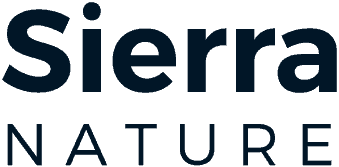If you’re someone who loves taking photos and editing them, then designing a photo may be the perfect creative outlet for you. Whether you’re looking to design a photo for your social media profile picture, a website banner, or even an album cover, there are plenty of tools and techniques you can use to make your design stand out.
Here are some helpful tips and tricks for designing a photo that truly captures your vision:
- Start with a clear concept
Before you even begin selecting images or editing tools, it’s essential to have a clear concept in mind for your design. Ask yourself questions like: What do I want this photo to convey? What emotions or ideas do I want people to feel when they see this image? By having a clear concept in mind, you’ll be better able to get started on your design and make choices that support your overall goal.
- Choose high-quality images
The quality of the images you use in your design can make a huge difference in how professional and polished the final product looks. Make sure to use high-quality images that are clear and crisp. If you’re using photos you’ve taken yourself, try to take them in natural light and make sure they’re properly exposed. If you’re using stock images, look for ones that are high resolution and have plenty of detail.
- Incorporate typography
The typeface you choose can have a big impact on the overall feel of your design. Try to choose a typeface that matches the tone and mood of your image. For example, if you’re going for a more formal or classic look, you may want to use a serif font. If you’re going for something more modern or playful, a sans-serif font may be a better choice. Keep in mind that you don’t want your typeface to overpower the image itself, so try to choose a font that complements but doesn’t distract from the visual elements.
- Add filters or effects
Filters and effects can be a great way to enhance your photo and give it a unique style. There are a wide variety of filters and effects available in editing software like Photoshop or Lightroom, or you can even use apps like VSCO or Instagram to achieve a desired look. Some popular effects to try include black and white or sepia tones, vintage or retro effects, or even more artistic effects like watercolor or oil painting.
- Consider composition
Composition refers to the way the elements of your photo are arranged and positioned within the frame. A strong composition can make the image more compelling and interesting to look at. Some general guidelines for composition include the rule of thirds (where you place the focal points of the image along imaginary lines that divide the frame into three equal parts), using leading lines to draw the eye, and creating contrast and balance with light and dark areas.
- Keep it simple
Sometimes less is more when it comes to design. Trying to cram too many elements into a photo can make it feel cluttered and overwhelming. Instead, aim for simplicity in your design by focusing on one or two key elements or themes. This can help make your photo more impactful and memorable.
- Play around with colors
Color can have a big impact on the mood and tone of your design. Try experimenting with different color schemes to see what works best for your photo. Some popular color combinations include complementary colors (colors opposite each other on the color wheel), analogous colors (colors that are next to each other on the color wheel), or even monochromatic schemes (using different shades of the same color).
Designing a photo can be a fun and rewarding way to express your creativity and make your images stand out. By following these tips and experimenting with different techniques and tools, you can create a photo that truly captures your unique vision..